When we use browser related activities like Open Browser , Attach browser you may have noticed that by default IE is used. this setting can be easily changed as shown in the picture below.
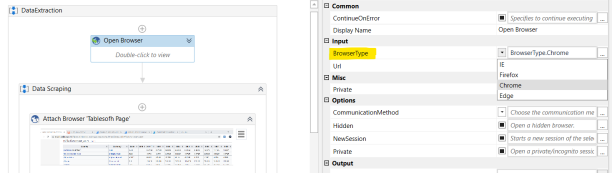
In the properties tab of Open/Attach browser Properties => input => Browsertype select your choice of browser.
That should change your default browser settings.